
How to Change/Update/Add Mobile Number in Vehicle RC
If you also want to add or replace mobile number in your vehicle's RC, then read this port completely, from here you can learn to link your vehicle's mobile number.
Vehicle owner mobile number and address trace.
With this service, along with updating mobile number, you can first see the registered mobile with the vehicle, and you can see the address of the vehicle owner now, if you also want to know, then read the post completely.
Mobile Number Vehicle RC Se Link Ke Benefit....
1. Apane Vehicle Se Related Koi Bhi Information Aap Easily Pa Sakate ho.
2. Vehicle Ki Digital RC Download Kar Sakate ho.
3. Agar apaki Vehicle Par koi Challan Lagaya Jata Hai to usaka Message apake Register Mobile Number Par Send kar diya jata hai.
4. Agar apaki vehicle ka accident ho jata hai tau apake vehicle number se vehicle onwer ka contact number nikal ke apaki family ko inform kar sakate hai.
5. Vehicle ka Fitness Certificate Apply / Download karane par bhi yah kaam me aa jata hai.
Mobile Number Update / Change / Add / Link OR Vehicle Owner Details Check karane ke liye this step ko follow kare.
1. https://parivahan.gov.in/ this site par visit kare.

2. Online Services me apako Vehicle Related Services Option Par click karana hai.

3. Vehicle Related Services Par click karane par after apako apane state ka name ko select karana hai
4. Mobile No Update and Vehicle RC Details check karane ke liye This site par apako new account create karana hoga, Isake liye Register button par click kare.
5. User Registration for Enter your full name, Email id (Yaha par jo email id enter karane wale hai, yah apake account ka username rahega future me) Mobile number enter, select your state name, enter showing captcha code click on register button. after successfully register ka message display ho jayega,
6. User Create hone ke after Login option button par click kare, User ID me email id enter kare, Password enter kare, captcha enter kare after submit button par click kare, Password apake email id par send kar diya gaya hai, apana email id check kare, Mail par apako ek link milega hoga usape click kare otp se verify kare aur ek new Password create kare after login page par aa kar apana Account login kare.
7. Red Color me jo Update Mobile Number Button show kar raha hai, usake uper click kare, after then, enter your vehicle Register number, chassis no, engine number, new mobile number , click on Generate OTP button.
8. Aagar wrong vehicle details enter karate hai tab yah error show ho jata hai.
9. Generate OTP button par click karane ke after vehicle ki all details show ho jayegi, Example : Vehicle owner name, father/husband name, mobile number, full address...
9.1 Recently new mobile number par 4 digit otp send huaa hai usako Enter OTP box me enter kare after Submit button ko press kare.
10. Submit button par click karane ke after apako Mobile number has been update successfully ka Message Display ho jayega.
Vehicle Fitness, Registration Date Check Ke liye this link par click kare : Click Here
Vehicel Chassis No, Engine No Check Ke Liye this link par visti kare :
Vehicle owner name, address and mobile number check for visit : click here
Thank for Reading...
In this way you can update the mobile number of your vehicle owner, if you are facing any problem, share your problem in the comment box below, we will try to solve your problem soon.





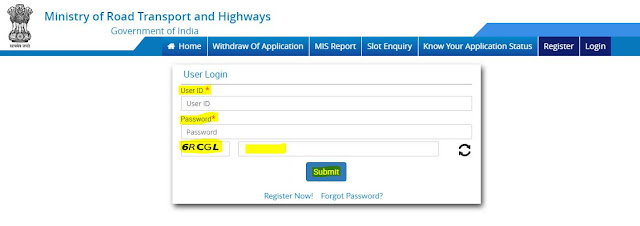

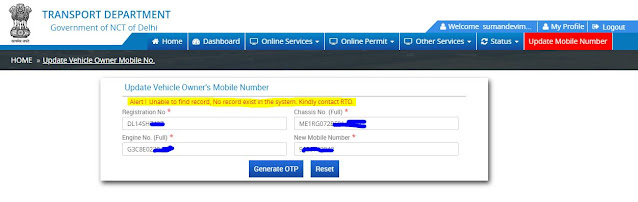














0 comments:
Post a Comment
If you have any doubts. Please let me know