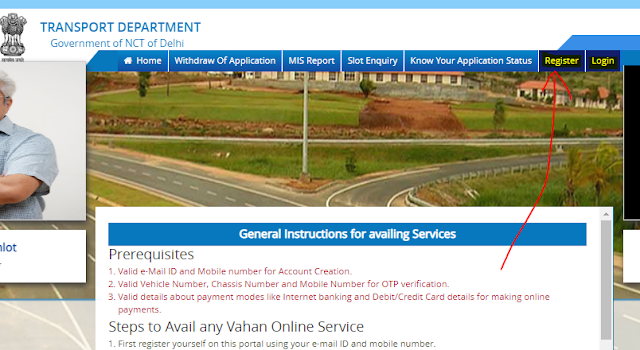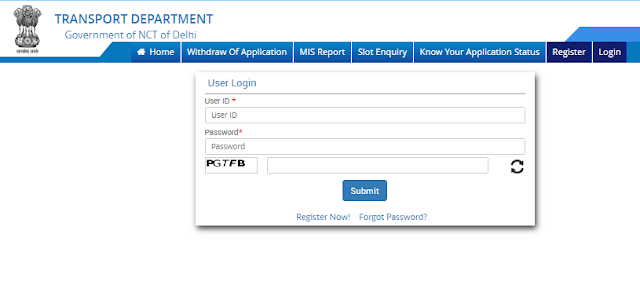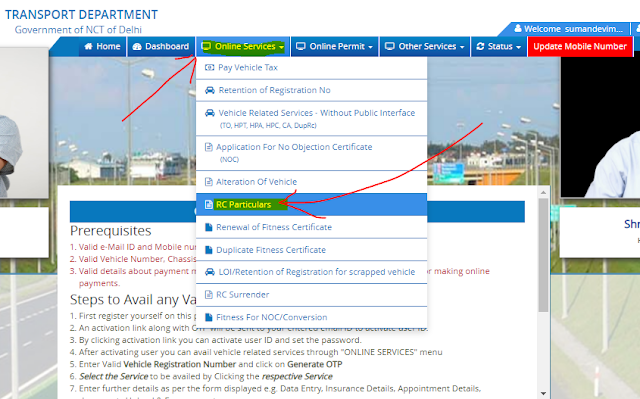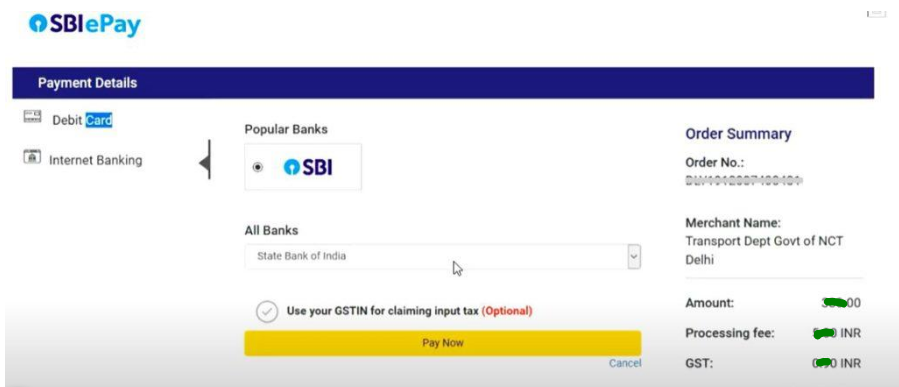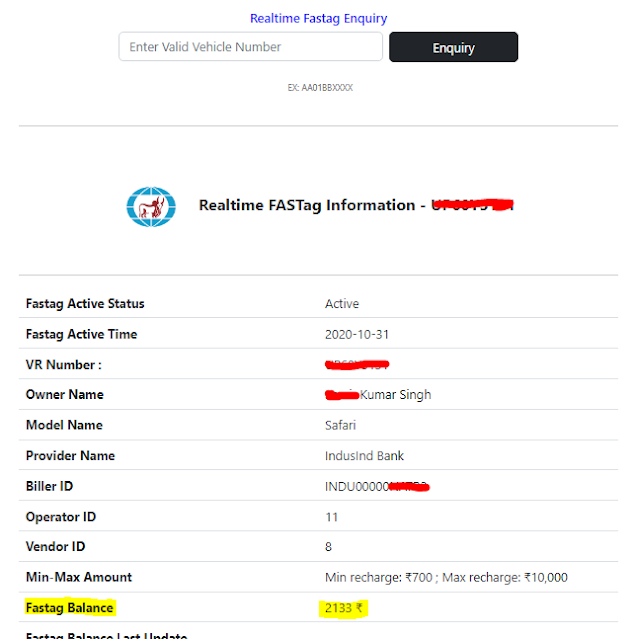How to download RC particular in Delhi : If your RC is lost somewhere, or you have a vehicle or you have just bought a new car, then you will need RC the most, then below we are presenting some points, which you will get the solution of all the problems of RC Particulars. And will also tell you some other important information.

with the help of which you can download RC Particulars PDF very easily with the help of your mobile phone, you will not have to go anywhere. Below we will tell you some ways how you can download RC, so read the complete information given below carefully-
Today we are going to tell you how to download or print PDF online of Only Delhi RTO Register Vehicle, today in thirty articles, Let us know how you can download RC particular from the vehicle registration number from the online website.
How to download RC particular in Delhi?
Follow the steps given below to download Ruck Particulars PDF of any Delhi Bike, Car, Bus, Other Vehicle.
Click on this link to Get Online Vehicle RC Print Or PDF Download: https://vahan.parivahan.gov.in/vahaneservice/?stateCd=DL
As you click on the given link, the website opens in front of you, then you get to see something like this.
To download or print Vehicle RC Particulars you have to login, if you do not have user & password then you can click on Register button.
When you click on register button, you have to enter your full name to register. Enter any of your email id, mobile number, state name, captcha code in the last and click on the register button, Then you have to verify by filling the OTP, after that you can login by setting a password.
As soon as you register, you will get the message of successfully displayed, then you have to login, With the email ID, the password that you set, otherwise you can forget the password, Like we fill the user and password, captcha code, then click on submit button.
When you login, then the dashboard of Delhi RTO website gets opened, now you have to click on the online services button, Then click on RC Particulars button.
After that you get some option to download rc particulars, now you have to enter the registration number of your vehicle, Enter the chassis number last 5 digit only, the number linked in your profile in the registered mobile number is displayed, If you want, you can update the mobile number in the profile.
As you have entered your registration number, entered last 5 digit chassis number, As you click on the Generate OTP button, then you will get the OTP on the mobile number, Then enter your 4 digit OTP and click on submit button.
By clicking on the submit button, you will get to see the vehicle details, then you have to click on the NEXT button and proceed after confirming all the details.
Again you get to see vehicle full details, such as Ruck Owner Name, Father Name, Vehicle Type, Vehicle Category, vehicle class, engine number, chassis number, seating number, purchase date, registration date, fitness date etc. You get to see the information, then you have to click on the Next button.
Then you get such option displayed in front, now you have to upload the document here to download and print the vehicle RC, You are downloading RC of your own vehicle, or for any other purpose, you have to register any identity card with the registered name on your vehicle. Like driving license, Aadhar card, pan card, as well as you have to type a letter on 4 paper in which you have to write, Why do you want to download the RC, make a PDF of both and upload it.
Then you get to see the vehicle insurance details, such as the type of insurance, what is the name of the insurance company, what is the vehicle insurance policy number, Insurance purchase date, insurance expiry date etc information is visible, now you have to click on the next button.
Then you get to see the fee details in front, here you are told how much charge you will have to pay to download the RC Particulates. Here you will also be getting to see, after checking and feeling all the details, click on the
submit button.
On clicking the submit button, you will be redirected to the payment gateway, where you have to make the payment. After that you get the option to print out the RC.
Then you will get to download some such particular pdf, now you can keep this vehicle RC with you, The vehicle can be used for any related work.
You can download the juice of your vehicle like this. Hope you have got the ruck download successful. Follow this website to read more articles like this.