Do you also want to download the fee receipt of your vehicle, then how can you download the receipt related to all types of vehicles from the site about which I am going to tell you. If you also want to download the acknowledgment of your vehicle, then follow the steps given below.
Vehicle Online Fee Receipt Download Using Registration Number
To know the application number of any vehicle, click on the link given below, https://vahan.parivahan.gov.in/vahanservice/vahan/ui/statevalidation/homepage.xhtml
Here enter your vehicle registration number and click on proceed button
Then the website will open in front of you, now you have to click on the Status button, then you have to click on the Reprint Receipt / Form button, click on the Reprint Receipt button.
Registration No. After clicking on the option with Wise, you have to select the option of Application in Select Transaction *
To search the application number, in the option of Select Application, you get to see the option of Online Service and RTO End, then you have to select both one by one and process it, select the application Online Service and proceed further. But if you get it, then you can try with both the options after selecting any RTO END option.
Next, enter the registration number of your vehicle and enter the chassis number of the vehicle, only 5 digits from the last, only you can find this number from the online plate number, and you can also see it on your vehicle.
Online Chassis/VIN Number Search For Click Here Using Registration Number
After clicking Registration No per tick and selecting Application and selecting RTO END or Online Service, then after entering Registration number and Last 5 Digit Chassis Number, enter the code shown in the image below in the verification code, Show Details click on button.
You get to see this in front of you, now click on the "Print Receipt" button which is coming next to the type of receipt you want to print out,
As soon as you click on "Print Receipt" button, you will get the acknowledgment of that vehicle, now you can print it or download it and save it with you.
If your receipt is not received by clicking on one of your buttons.
Then you must check by clicking on the other Print Receipt button.
Thanks for reading





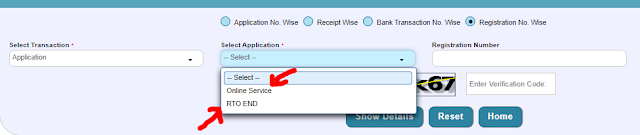
















0 comments:
Post a Comment
If you have any doubts. Please let me know