Driving License Ko download karane ke liye apake pass hona chahiye License Number agar yah number apake pass nahi hai tab aap apane Name se apane Driving License number ko search kar sakate hai isaka process this site par already update hai Link niche mil jayega post par,
Ab agar apake pass License number mil gaya hai tab aap driving license ko download karane ke liye niche bataye gaye step ko follow kar ke apane driving license ka print/download kar sakate ho.
This First Method
Step 1: Driving License Print / Downloading Website Official Link : https://parivahan.gov.in/parivahan/
DL Print / Download for step follow me.
Step 2: In the menu of Online Service, you will get the option of Driving License
Related Service, click on it
Step 4: In the menu of Driving License, you will get the option of Print Driving License, click on it
This Second Method
DL Extract Button ko press kare.



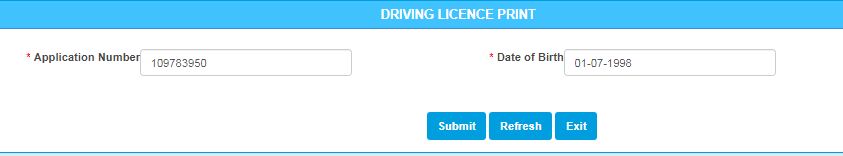
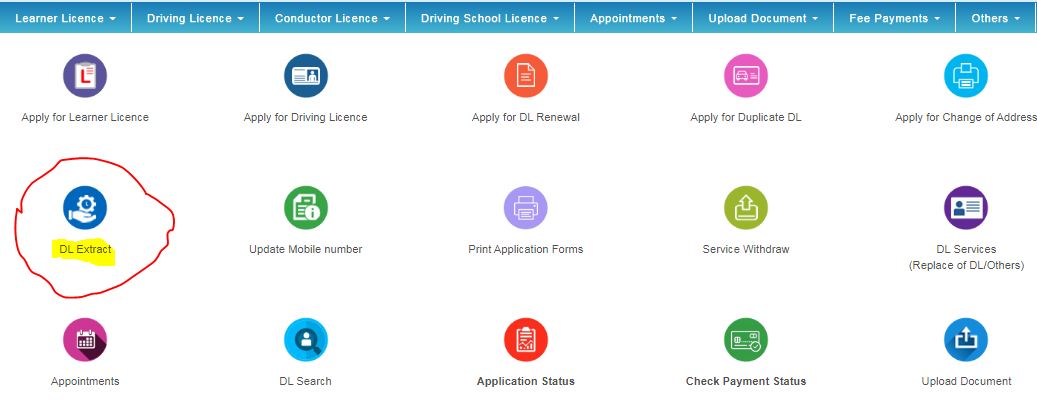















0 comments:
Post a Comment
If you have any doubts. Please let me know