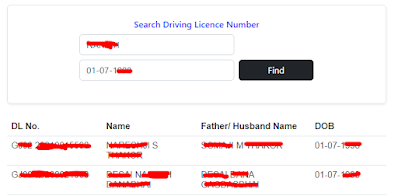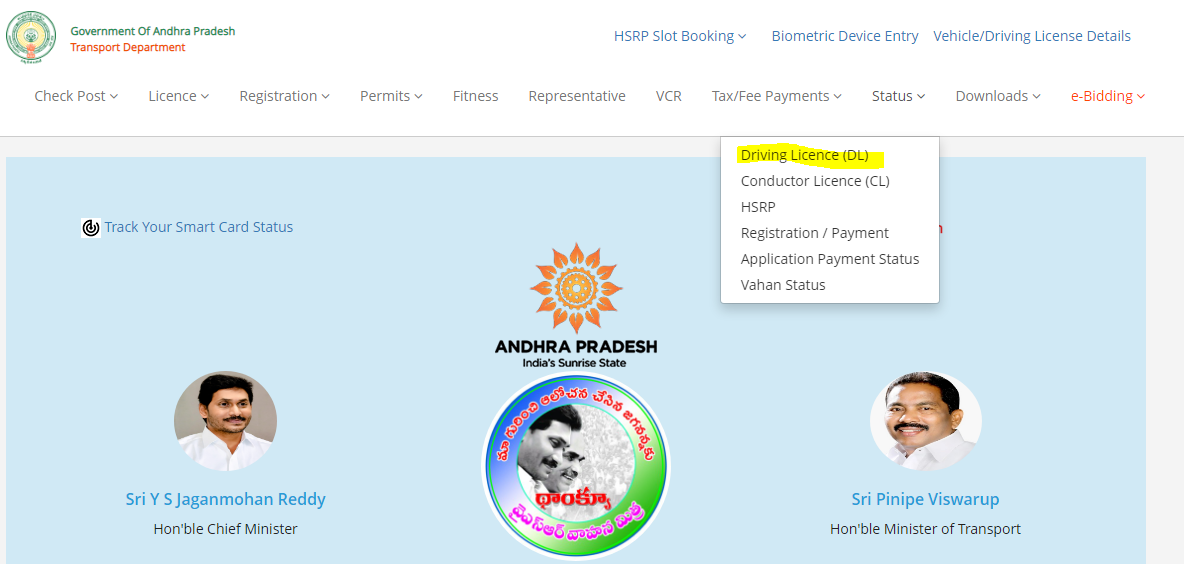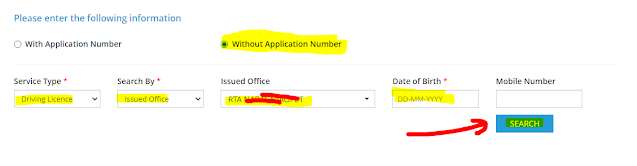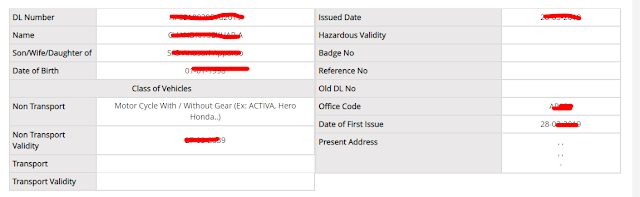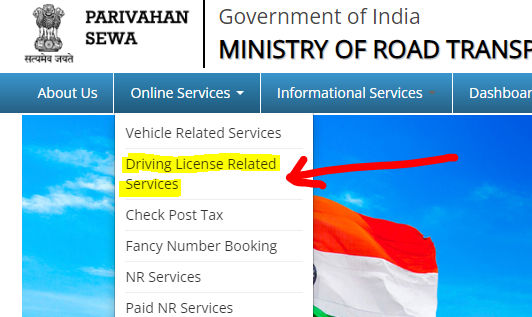Today, how can we search the driving license issued by the Indian government, if your driving license is lost, and you do not even know the driving license number, then how can you find your driving license online by your name. Follow the steps which are given below for you.
Driving Licence search by name and address
If you also want to find your driving license online like me, then how can you find it, before doing this work, let's talk about it on some topics so that you do not face any problem while searching, to find out your driving number The full name of the pass driving license holder should be known, and his date of birth should be known, only then you will be able to find out the driving license number, if you have both the information, then you can follow the steps given below.
Find driving licence number by name and dob
To know the driving license number by name and date of birth, you have to follow the steps given below.
To search the driving license number, click on the click here button and open the website.
On clicking the button, the website will open in front of you, now you have to click on Online Services then click on Driving License Related Services
Then you will get to see this in front of you, here you have to choose the name of your state, then you will go ahead automatically.
The dashboard of the website will open in front of you, now you have to go to the option of Others and click on the DL Search button.
You will see the service of searching the driving license number, here you are asked to fill a lot of information but you have to give only two information, enter the name in the input box with the license holder name, the date of birth in the input box Enter the date and click on the search button, leave the rest of the information blank
You will get to see the list of all the driving license data with which you entered your name and date of birth, now what will be your number in so many driving license numbers, for this you now have to see the father's name, Where the father's name is next to it, the DL number will be considered as yours.
Parivahan site se Driving Licence Number Search Nahi Ho Raha Hai
Agar apaka Driving Licence Parivahan Website Par Nahi Mil Raha Hai To Aap Kaise DL Number Search Kar Sakate Ho Kisi Other Website Se Isake Liye Niche Diye Step Ko Follow Kare.
Isake liye aapako apane browser me ek webasite ko kholana hoga Isake lie CLICK HERE vale button par click kare
आपके सामने वेबसाइट खुल जायेगा आपको निचे की और चले जाना फिर आपको "Search Driving Licence Number" नाम से इनपुट बॉक्स नजर आ जायेगा, यहाँ पर अपना नाम दर्ज करे केवल वही नाम दर्ज करे जो आपको बिल्कुल कन्फर्म पता हो, फिर चाहे वह अंतिम नाम हो या प्रथम या मध्यम नाम साथ ही आपको जन्म तिथि एक सही दर्ज करना है फर Find बटन पर क्लिक कर देना है
The website will open in front of you, you have to go down and then you will see an input box named "Search Driving License Number", enter your name here, enter only the name that you know exactly, even if it is the last name Be it first or middle name as well as you have to enter a correct date of birth then click on Find button
फिर आपके सामने लिस्ट आ जायेगा और लिस्ट में आपका नाम भी देखने को मिल जायेगा, यदि आपका नाम दिखाई नहीं देता है तो उसमे दौ ही वजह होगी एक नाम दूसरा जन्म तिथि तो आप दोनों को बार बार बदल बदल के चेक करे आपको भी ड्राइविंग लाइसेंस नंबर जरुर मिल जायेगा
Then the list will come in front of you and your name will also be seen in the list, if your name is not visible, then there will be only two reasons, one name and the other date of birth, then change both of you again and again and check you driving license. will get the number.
Tag:- find driving licence number by name and dob,find dl number by name and dob,search dl no by name and dob,dl number search by name and dob,search dl number by name and dob, driving licence number check online,driving licence number check,online driving licence number check,driving licence number check by name,driving licence search by name and address,find driving licence number by name,find driving licence number by name and dob,find driving licence number,my driving licence number check,find my driving licence number,dl number search,searching driving license by name,find dl number,search driving licence number,driving license search by name and dob,find dl application number,dl check by application number,find my dl number,search driving licence number by name,driving license search by name and date of birth,find dl number by name and dob,old driving licence number check,find driving licence number by name and date of birth,find drivers license number,search driver license number,