How To Find Application Number of Vehicle in Delhi : How can you remove vehicle application from your vehicle's registration number, let's see how we can search vehicle application from online website.
In today's thirty article, we are going to find the application of Delhi Rato Register Vehicle Online, Without Visiting RTO Office.
We need to search the application of Bike / Car / Truck / Bus etc. Vehicle, because sometimes filling such forms, In which the application of the vehicle asks to enter the no, if ever you want to check the status of the form, it is still needed.
In such a situation, how can you find out the application number by entering the vehicle registration number from the online website?
Today we are going to tell you by searching the application number of only Delhi Rato Register Vehicle, for other states we have already told, For that, you have to search by typing the application number on this website.
How To Find Application Number of Vehicle in Delhi
Click on this link to Search online vehicle application: https://vahan.parivahan.gov.in/vahaneservice/?stateCd=DL
As you click on the given link, then the website opens in front of you, then you get to see something like this.
You have to login to search vehicle application number, if you do not have user & password then you can click on register button.
As soon as you register, you will get the message of successfully displayed, then you have to login, With the email ID, the password that you set, otherwise you can forget the password, Like we fill the user and password, captcha code, then click on submit button.
As soon as you login, the dashboard opens in front of you, now you click on the status button in the menu bar.
How To Search Application Number of Vehicle in Delhi
As you click on the transaction number, a print out of the vehicle applications receipt/form appears in front of you, Now you can take a print out of it, and use it anywhere.
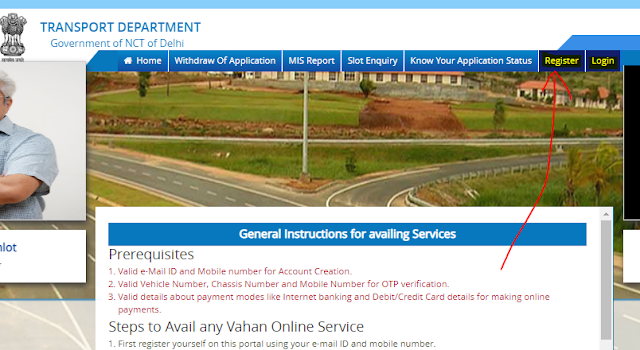

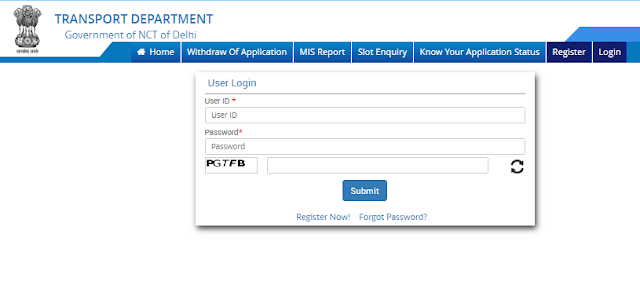




















0 comments:
Post a Comment
If you have any doubts. Please let me know