Most of us get driving license after facing many difficulties and eventually get driving license easily. We usually carry a driving license with us and keep it safe wherever we go. But, sometimes we lose our driving license due to misplacement or theft. In case of loss or theft, we citizens can apply for duplicate DL online by logging on to Sarathi Transport Portal. Through this portal, duplicate driving license can be obtained online in place of lost driving license.
Driving License Lost | How to Apply Online for Duplicate DL (Updated 2022)
Let us have a look at the documents required for applying the Duplicate DL
- Application Form LLD ( for the loss and destruction of driving license)
- A First Instance Report ( FIR) or NCR of the License, if it is lost stolen
- Details of the Driving License
- Passport Sized Photographs
- Address Proof Document for Reference
- Age Proof Document for Reference
- Photo Copies of the Lost Driving License
Let us have a look at the Online Application Procedure for applying the Duplicate DL Online on the Sarathi Parivahan portal
Step 1: Visit Sarathi Parivahan Official Website : https://parivahan.gov.in/
Step 2: Click On Online Service -> Driving License Related Service button.
Step 4: Click on Apply for Duplicate DL button.
Step 6: Click on Get DL Details Button.
Step 9: Click on check box button, Submit via Aadhaar Authentication or Submit without Aadhaar Authentication.
Step 10: Click on check box on Aadhar Number, enter uid number generate OTP button. after then enter OTP check box all term and condition after click on Authenticate button.
Step 11: After this, you have to fill some more steps and in the last you have to pay the payment receipt, After filling the online form complete, now you have to visit your RTO office with payment receipt, slot book receipt, any ID card, after document verification your driving license will be sent by post
How to Apply Online for Duplicate DL (Updated 2022)
Step 1: Visit Sarathi Parivahan Official Website : https://parivahan.gov.in/
Step 2: Click On Online Service -> Driving License Related Service button.
Step 4: Click on Apply for Duplicate DL button.
Step 6: Click on Get DL Details Button.
Step 9: Select the reason why you are taking driving license again and then click on proceed button.
Step 15: click on Ok button after select Driving Licence and upload any driving licence photo of your self dl.
Step 16: DL photo upload after show this enter face after click on Submit button. after Next button click.
Step 18: Show your Card charge, select payment gateway name, enter captcha code after Pay Now button.
Step 22: Click on check box button enter captcha code after click on Print Receipt button.
Step 23 : Show your original payment receipt print out, You have to take a print out of this and keep your pass.
Step 24 : After payment you have to book an appointmentStep 28: Here you can book the slot for the date which Green is telling here, then you will get the time table on the right side, here fix the time of your slot and then click on the book slot button.
Step 29: In the security code, you have to enter the OTP which will have been sent on your mobile now, then confirm then click on the slot book button.
Now you have completed your online work, now you have to visit your RTO office with payment receipt, slot book receipt, any ID card, after document verification your driving license b





















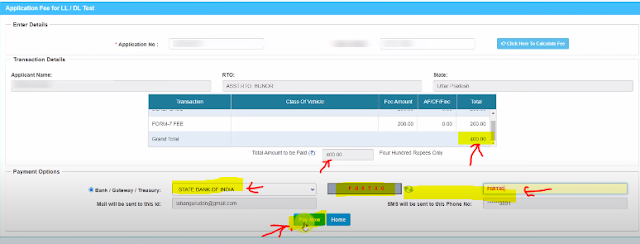





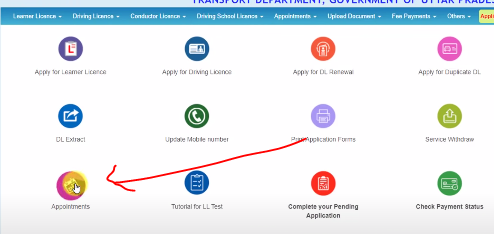


















0 comments:
Post a Comment
If you have any doubts. Please let me know