Recharge FASTag Without Vehicle Number Using Chassis Number, Do you also want to recharge in your FASTag, without vehicle number, how can you do it online from any platform, today we are going to know in this article,
Is FASTag Recharge Possible without vehicle number
Yes it is possible, if you have given your chassis number or engine number while creating your fastag, then you can recharge fastag online without vehicle registration number, it is possible because while applying for your fastag VIN (Chassis) or Engine Number is given, which is linked with your vehicle's FASTag, then you can also recharge FASTag from these numbers, but it is not enabled on everyone's FASTag, if you disable it. If yes, then you can get it enabled by contacting the fastag provider company.
How is it possible to recharge with FASTag UPI ID without vehicle number with chassis number
It is possible to recharge with FASTag UPI ID without vehicle number with chassis number, If you want, you can recharge FASTag account by generating FASTag UPI ID from vehicle registration number or chassis number or engine number, but this is also possible only if your FASTag provider allows UPI ID, every FASTag provider company vehicle You must give permission to use one of the numbers for UPI ID, it can be your Vehicle Registration Number or Chassis Number or Engine Number, if your desired number is not allowed then you can give it to FASTag Provider Company. Contact and allow it immediately, then you can recharge FASTag from UPI ID from Phone Pe, Google pay, Paytm, Amazon Pay and other Pay applications.
How to Generate FASTag UPI ID For FASTag Recharge All bank
You cannot recharge FASTag directly through Chassis number, for this you have to first generate a UPI ID, then you can recharge immediately through it, for that you have given some steps below, by following which you can get UPI ID And can generate QR Code:-
To generate FASTag UPI ID and QR Code https://rtovehicledetails.com/fastag-recharge-upi-id/ click on this link, from here you can generate UPI OR QR Code
Now the website will open in front of you, now you get to see many options here, but now you have to create FASTag UPI ID and QR Code, for this you have to click on the button with "FASTag UPI ID Generator"
Then you get to see something like this, here you have to select the company by which your FASTag is registered in the Select Issuer Bank, in ENTER SUPPORT NUMBER, enter one of the Chassis Number or Engine Number or Registration Number, whose Through this you want to generate UPI ID
Here you can see that the chassis number that we entered is valid for FASTag UPI ID, here we are getting to see the name of the owner, sometimes this name does not come in case of server problem, so you can later You can try or verify it by entering the UPI ID in the phone pe, there you also get to see the owner name.
Then you have to click on the OK Button, to copy the UPI ID, you can click on the copy icon below, then you can send payment to the UPI ID from your PhonePe, Google Pay, Amazon Pay, Paytm Apps, That payment will be added to your FASTag
If you are facing problem while making payment with UPI ID, then you can click on the button with View FASTag QR, then you will get to see the QR Code, now you can make payment by scanning it with any Pay Application. It will be deposited directly in your FASTag.
How to Check FASTag Balance Using Plate Number
To check the balance of Fastag from your vehicle number, some steps are given below, follow them.
To check the balance of your FASTag Account https://rtovehicledetails.com/how-to-check-fastag-balance-with-vehicle-number click on this link.
The website will open in front of you, now you have to click on the button with Check FASTag Balance Online *
Here enter the correct registration number of your vehicle then verify I'm not a robot then click on Go button.





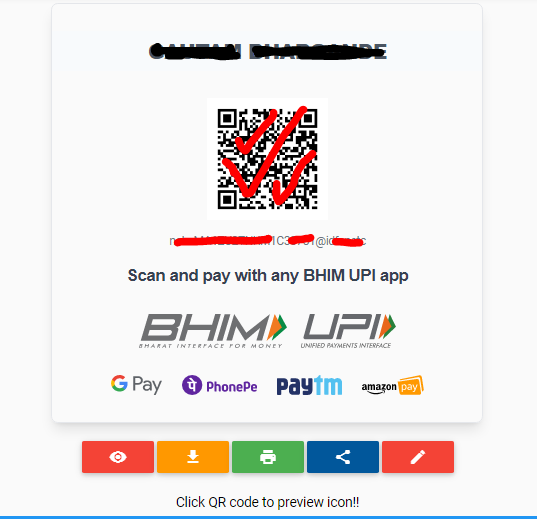















0 comments:
Post a Comment
If you have any doubts. Please let me know